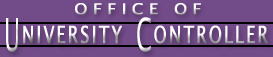 |
 |
|
||||||||||||||||||||||||

Cognos Reporting System Initiative
- Overview
- FishNet
- PS Lite
- Denver Warehouse
- FIN8RPT (PeopleSoft)
Creating a single, efficient reporting solution for financial management
The Office of University Controller (OUC) has been charged with developing the Cognos Reporting System as the single reporting solution for the University of Colorado. In pursuit of this goal, we have already begun to decommission other, unsupported reporting tools.
Through Cognos, we offer on-demand reports to suit common departmental financial management needs. We also provide training, documentation, and support to facilitate knowledgeable use of the Cognos Reporting System and transition away from other systems.
We consult with campus controller staff and campus users to ensure that Cognos reports are developed to serve their financial data needs. This includes both creating new management reports and replacing management reports that have been useful in other systems we are decommissioning.
m-Fin
The University of Colorado has other Cognos content, including legacy Cognos financial reports. We therefore use the m-Fin brand to distinguish the on-demand reports developed for this initiative. m-Fin stands for management financial.
m-Fin reports are:
- Cognos technology
- For internal CU use
- Drawn on financial data from CU’s Central Information Warehouse (CIW)
- Tuned for performance with reasonable run times
- Developed with input from CU administrative financial data users
- Published and maintained by CU’s Office of University Controller (OUC)
Team
OUC’s team for the Cognos Reporting System Initiative is made up of Carl Sorenson and Rosen Georgiev. Carl and Rosen work with the campus users for input on development of Cognos reports. They also collaborate with University Information Systems (UIS) and Information Research Management (IRM) on development of the Cognos data model, enhancement of CIW database infrastructure, and Cognos software support.
Carl and Rosen are joined by other members of the OUC staff in testing, training, and supporting CU’s use of the Cognos system for financial management.
Timeframe
Decommissioning of other reporting tools will be according to the following schedule:
- cms “Denver CIW” site decommission: August - December 2011
- accounting.cudenver.edu site decommission: February 2012
- FishNet financial queries decommissioned: April - August 2012
- PSLite decommission: To be determined
Development of new Cognos content, including supporting ad hoc query and leveraging new features of Cognos, will be ongoing over several years.
Communication and Training
Get oriented
- Online Cognos m-Fin course in SkillSoft (access through your portal)
- In-person Cognos m-Fin training – contact your campus finance office for information
- Cognos Reporting System Learning Resources (https://www.cu.edu/controller/help/sbs-reporting.html)
Get Help
- finprohelp@cu.edu
- Carl’s m-Fin blg: https://www.cu.edu/controller/initiatives/reporting/
Stay Informed
Monitor or subscribe to Carl’s m-Fin blog: https://www.cu.edu/controller/initiatives/reporting/
Provide Feedback
It is best to leave comments on Carl’s m-Fin blog because it is a public forum … but you may also contact carl.sorenson@cusys.edu
Note: Now there's a new way to learn about the Cognos Reporting System…read Carl's m-Fin blog! In the blog you'll find tips and tricks, report functionality background, and problem resolution discussions.
Build-A-Query
| Journal Detail | |
| Ledger Detail | |
| Payroll Detail |
Reporting by Projects/Awards
| Cumulative Summaries through a Specific Accounting Period (By Project or Award) | |
| Journal Detail (By Project or Award) | |
| Detail for Account Period (Or Range of Periods) – By Project or Award | |
| Detail Within a Range of Dates (Across Fiscal Years) – By Project or Award |
Summaries by Org or Org Tree Level
| Reports for General Funds | |
| Reports for Auxiliary Funds | |
| Reports for Restricted Funds | |
| Reports for Plant Funds | |
| Reports for All Funds |
Look-Ups
| Accounts | |
| Orgs | |
| Programs | |
| Projects | |
| Account Tree | |
| Fiscal Roles |
Groups
| Org Summaries | |
| Org Detail | |
| Program Summaries | |
| Program Detail | |
| Project Summaries | |
| Project (By Date Range) |
FRS (Financial Reporting System)
| SL Summaries | |
| Project SL Summaries | |
| GL Summary | |
| Detail |
General Reports
Summary – Budget, Revenue, and Expenses (unavailable after Sept. 8)Replaced by:
|
|
Transactions – Budget, Revenue, and Expenses (unavailable after Oct. 27)Replaced by:
|
|
Balance Sheet - Summary (unavailable after Nov. 3)Replaced by:
|
|
Balance Sheet – Transactions (unavailable after Oct. 27)Replaced by:
|
|
Trial Balance – Summary (unavailable after Nov. 3)Replaced by:
|
Customized Reports
Abnormal Balance Summary by FOPP and Account (unavailable after Dec. 16)Replaced by:
|
|
Budget to Actual and Trial BalanceReplaced by:
|
|
Budget to Actual by Schools (unavailable after Jan. 3, 2012)Replaced by:
|
|
Budget Type Summary (unavailable after Jan. 3, 2012)Replaced by:
|
|
Budget Type Summary by EPC (unavailable after Jan. 3, 2012)Replaced by:
|
|
Expense Analysis by Month (unavailable after Oct. 13)Replaced by
|
|
Foreign JE Transactions (unavailable after Jan. 3, 2012)Replaced by:We are not replacing this report. Please contact us if this will hinder your productivity. |
|
K Exhibit (unavailable after Jan. 9, 2012)Replaced by:
|
|
PayRoll Transactions (unavailable after Sept. 1)Replaced by:
|
|
AD043 – Balance Sheet Accounts (unavailable after Dec. 16)Replaced by:
|
|
AM042 Chart of Accounts (unavailable after Jan. 3, 2012)Replaced by:
|
|
AM053 – Variance Report (unavailable after Sept. 8)Replaced by:
|
|
AM053 – Curr Funds Rev, Exp, Changes (unavailable after Sept. 22)Replaced by:
|
|
AM061- Summary with FRS# (unavailable after Dec. 16)Replaced by:
|
|
AM080/81 – Exp. Report by EPC |
|
AM110 – Account Number Report (unavailable after Sept. 8)Replaced by:
|
|
AM195 – Statement of Change in Fund Balance (unavailable after Dec. 16)Replaced by:
|
|
AM195 – Expenditures Only by Org Tree (unavailable after Dec. 16)Replaced by:
|
Searches
Account Tree Browser |
|
Account Number/Description (unavailable after Jan. 3, 2012)Replaced by:We are not replacing this report. Please contact us if this will hinder your productivity. |
|
Attribute Inquiry (unavailable after Jan. 3, 2012)Replaced by:We are not replacing this report. Please contact us if this will hinder your productivity. |
|
Deficit Fund Balance and Cash |
|
FRS Account Number by SpeedType Code (unavailable after Jan. 3, 2012)Replaced by:We are not replacing this report. Please contact us if this will hinder your productivity. |
|
Funds Codes by Description (unavailable after Jan. 3, 2012)Replaced by:We are not replacing this report. Please contact us if this will hinder your productivity. |
|
JE Detailed by Batch or Journal ID (unavailable after Jan. 3, 2012)Replaced by:
|
|
Journal ID Transaction (unavailable after Jan. 3, 2012)Replaced by:
|
|
Journal Source by Description (unavailable after Jan. 3, 2012)Replaced by:We are not replacing this report. Please contact us if this will hinder your productivity. |
|
Object Code and Control Code (unavailable after Jan. 3, 2012)Replaced by:We are not replacing this report. Please contact us if this will hinder your productivity. |
|
Org IDs by Description (unavailable after Jan. 3, 2012)Replaced by:
|
|
Org ID: List of Programs or Projects (unavailable after Jan. 3, 2012)Replaced by:
|
|
Org Tree Browser |
|
SpeedType Code by Description (unavailable after Jan. 3, 2012)Replaced by:
|
|
Sub-Classes by Description (unavailable after Jan. 3, 2012)Replaced by:We are not replacing this report. Please contact us if this will hinder your productivity. |
Charts
Actual Account History (unavailable after Dec. 16)Replaced by:
|
|
Budget and Expenses by Month (unavailable after Oct. 13)Replaced by
|
|
Monthly Summary – Revenues and Expenses (unavailable after Oct. 13)Replaced by
|
FIN8RPT (PeopleSoft Finance Reporting) was decomissioned September 30, 2012.
All FIN8RPT users were granted access to run these reports directly in the PeopleSoft Finance System.
![]()
Hands-on Training Contact your campus finance office for a training schedule. |
Cognos QA test environment |
![]()
