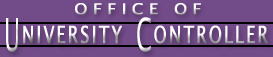 |
 |
|
||||||||||||||||||||||||
![]()
Cognos QA Test Environment: See new reports…and tell us what you think!
Go to the test environment, on the web at https://rpt-qa.cu.edu/crn/
Follow the links to:
Public Folders > CU Reporting > Finance
Use the Cognos Connection ‘last page’ button to get down to the mFin reports. The Cognos Connection page up/down buttons are on the right side of the window.
Or – expand the ‘entries’ to more than 15.
Questions on logging in to Cognos QA – or on the revised or new reports themselves?
Carl Sorenson
Associate Director for Reporting Systems
Office of University Controller
University of Colorado
303.837.2115
![]()
New Cognos Reports |
Training on New Reports |
![]()
